Static HTML Update for Facebook Timeline
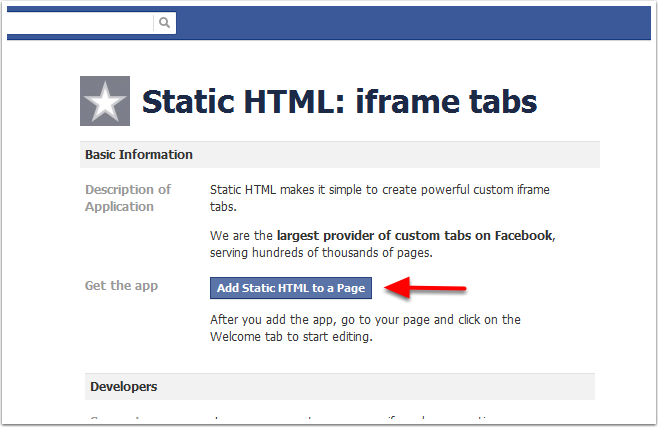 For those of you that love and use Static HTML: iframe tabs for your Facebook fan page, here’s an update we came across. And for those of you that are not using it yet, what are you waiting for… Static HTML allows you use your own HTML, CSS, FBML and Javascript to make totally custom Facebook tabs. No restrictions, SSL enabled, and Like-gating.
For those of you that love and use Static HTML: iframe tabs for your Facebook fan page, here’s an update we came across. And for those of you that are not using it yet, what are you waiting for… Static HTML allows you use your own HTML, CSS, FBML and Javascript to make totally custom Facebook tabs. No restrictions, SSL enabled, and Like-gating.
From the Static HTML team here is there update… we’ve updated and tested out the below for our clients Facebook fan pages and was easy as pie.
Here’s what you need to know about Timeline and your tabs: Your tabs on Static HTML will remain unaffected by the changes, and the new timeline dimensions are now available on all versions of this app.
Landing Tabs
– Landing tabs are still alive and well, you can still direct people to tabs created with Static HTML via links that you control, such as Facebook ads (there’s an option for destination tab). But unless the user follows a direct link to your tab, they will land on your Timeline.
Landing Tab Substitutes
– Put your landing tab as the first tab after the photos (scroll over the tab icon in your admin panel, and select the second most tab after Photos to “Swap position with”. (Photos is Facebook’s default first tab, currently you can’t change it).- Pin your call to action and include a link to your actual landing tab. To pin a status, (1) post your status, then (2) scroll over the status and in the upper right click “Pin to Top.”
Dimensions
– All Static HTML tabs can now be 810 pixels wide when used on a Timeline page. To adapt a 520 pixel tab, all you need to to is convert your page to timeline, then go to your tab and re-save it.
Like gating
– Like gating still exists within tabs, but currently Facebook doesn’t refresh the tab after someone likes it. It is unclear whether this is a bug or a new policy — we’re keeping an eye on it. If it isn’t a bug, we will build a workaround that will be available by default within Static HTML.
Custom Icon
– On Timeline pages you can now also select a bigger custom icon for tabs (111×74 pixels) through Facebook itself. To do this, go to your page > Edit Info > Apps > Edit Settings > Change Icon (here you’ll upload an image).- We’re researching ways to change the icon directly in the app, to provide simpler organization of all pages you admin.
For more information on all of these things, see this article: http://mashable.com/2012/02/29/facebook-brand-timelines-changes-marketing/
Leave a Reply
