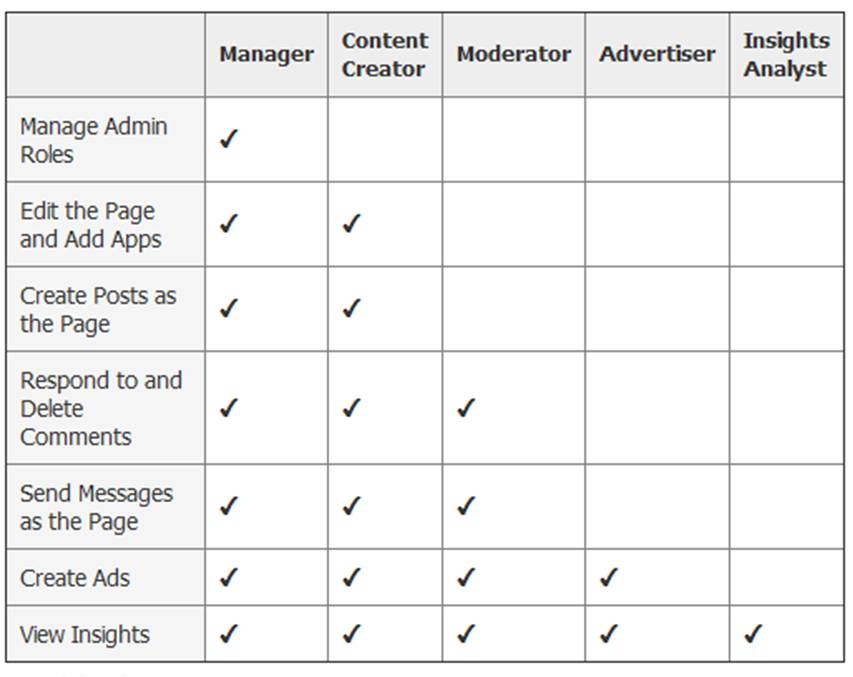Posts Tagged ‘Facebook Admin Roles’
Facebook New Admin Roles
 Finally, you can now change permissions for admins on your Facebook page for business!
Finally, you can now change permissions for admins on your Facebook page for business!
Businesses can now appoint different permissions for admins on fan pages, which are “Manager,” which has access to everything, followed by “Content Creator,” “Moderator,” “Advertiser” and “Insights Analysts,” which has the least amount of abilities and can only see a page’s statistic.
Handling many Facebook fan pages we see the huge security risk of adding new admins to a business fan page. Facebook’s old version basically had it set up so if another admin was added they would have the ability to remove everyone else as an admin, resulting in losing ownership of Facebook fan page!
It’s very easy to figure out what permissions you should give your FB admins by looking at the handy chart FB created below:
If you are owner or manager of the fan page, then it is a good idea to set yourself as the manager then set permissions for anyone else below manager status so they cannot change admin roles.
Here are the steps to adding additional admins or changing roles Facebook fan page:
– Open your Page’s admin panel
– Click Edit Page
– From the left column menu, click Admin Roles
– Type the names of other people you’d like to add in the open field
– Click Manager below the name to choose what kind of admin you want to add
– Click Save Changes
– To change what kind of admin someone is, follow the steps above but skip step 4. You’ll need to enter your password to confirm the change.