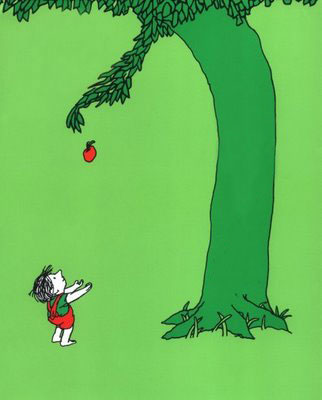Misc. Online Tips
Top 10 Tips On How To Go Paperless In 2012
You most likely already pay bills online and also get various account statements electronically. However, we’d like to do our part to protect innocent trees and help people save money by going paperless. Here are some of the top tips for going paperless in 2012:
- Pay your bills online – Save money on stamps and set automatic monthly payments instead of using paper to pay your bills.
- Send electronic newsletters – Great way to stay in touch with your customers is to send weekly/monthly promotions and updates on company happenings.
- Download books – Save your bookshelf for candles and decor… download electronic books or audio books directly from services like Amazon and Audible.
- Electronic notes – Smart phones come equiped with read thisCBD disposable vape note pads and better yet cloud based apps such as Evernote and Dropbox.
- Sign up for electronic statements – Banks, Utilities, Insurance, Mortagae, etc. Doing this will ensure you’ll never receive a mailed paper statement.
- Get a scanner – Why have piles of paper when you can transfer data paper to your PC. Better yet, scan all of those business cards into a program and get one touch access to your contacts.
- If you must print – use 100% post-consumer recyled paper and set your printer default for double-siding printing.
- Send email, e-Fax and e-Signature – Signing documents via EchoSign and DocuSign saves time, printing and cost of mailing.
- Read your morning paper online – Who wants dirty fingers when you can easily scan news online. Plus, you can set Google Alerts to send specific topics directly to your email.
- Use recycled grocery bags – Across the country, cities and counties are instituting fees on plastic bags and even banning them outright. In an effort to help the environment and your company with the new January 2012 paper bag ban ordinance, please accept our Comatica recycled grocery bag.